REAL AI: Personalization hack for ChatGPT, AI facts, headlines, and quote of the week
By Kevin Hawkins with Korey Hawkins | Vol. 3 Issue 41
REAL AI is a human-created weekly roundup of all things related to artificial intelligence in real estate and emerging AI innovations in other sectors likely to impact our industry. A favor: Will you please pass this link on to a friend? Our free – realai.blog.
CHECK OUT OUR NEW BOOK! The REAL AI Guide to Real Estate: No BS. No Hype. Just Real ChatGPT Skills You’ll Use Every Day – $19.95 on Amazon, $9.95 Kindle
Personalization hack for ChatGPT
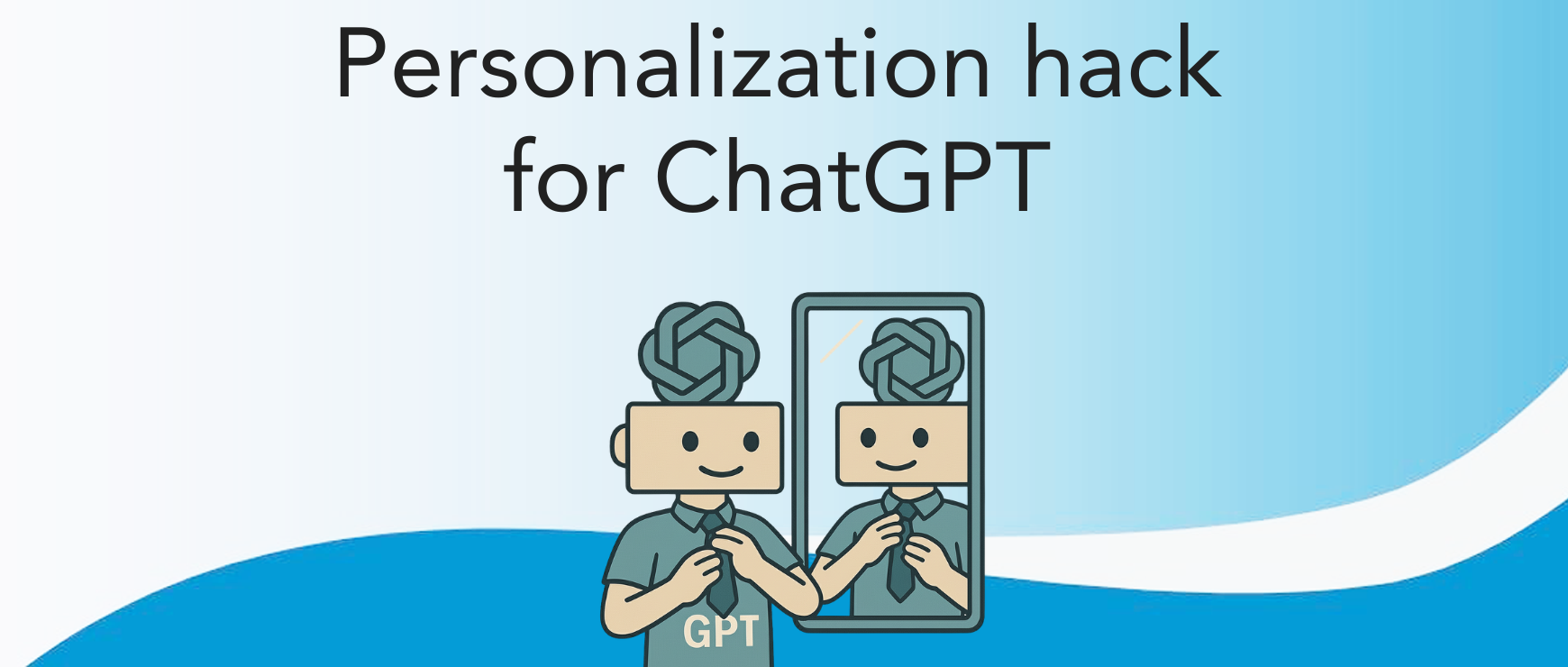
Did you know ChatGPT has a “personalization” feature in its settings that acts like a master prompt, making it sound more like you?
While this is only the first step in training ChatGPT Plus or ChatGPT Business to learn your voice and brand style, it’s an important one. If you’ve already set it up when you first signed in, when was the last time you checked to ensure it’s still accurate?
Making it sound like you
If you’re using ChatGPT to write copy for blogs or listings, brainstorm social posts, or reply to tricky client emails, personalizing it should be your starting point. It’s quick, easy, and surprisingly powerful.
Once your personalization is set, ChatGPT will begin writing more like a helpful version of you, with the tone and professionalism you want your clients to experience.
Where to find ChatGPT’s personalization settings
Open ChatGPT in your browser.
Look in the bottom-left corner for your user icon. If you’re on Plus or Business, it appears as a royal blue diamond icon and displays your username.
Click on it and select Settings > Personalization from the menu.
You’ll see options to define your tone, behavior, and background so it can tailor its responses to better fit your work style.
Set the tone
First, click to select Enable customization. You can skip ChatGPT personality, as that is more about how you want it to respond to your prompts. The Default is “cheerful and adaptive.”
Next are the Custom instructions. This is where you add your master prompt about your behavior, style, and tone preferences.
An example:
“Write in a confident but conversational tone. Avoid jargon. Use second person (you/your). Keep explanations simple and actionable. When writing to clients, be calm and knowledgeable. When writing social posts, use a lighter, informal tone. When writing listing descriptions or blog posts, stay positive and descriptive. For blog posts, be educational and avoid hype.”
Carefully choose your words for this description to ensure it captures your voice and brand style.
What is the value of this setting for agents? Once it’s saved, you don’t have to keep repeating it. ChatGPT will use these instructions across all your conversations, even when you open a brand-new chat.
Add your bio
Just below Custom instructions is the About you section, so you can tell ChatGPT a bit about you.
1. Nickname
This is how ChatGPT will refer to you in conversation. If it is left blank, it will likely learn your name anyways.
2. Occupation
Be specific. Don’t just write “real estate agent,” but provide an overview of who you are:
“Top-producing real estate agent in Minneapolis focused on helping first-time buyers and young families relocate to the suburbs.”
3. More about you (1500 character limit)
Add the rest of your short bio here. This is also where you set your brand voice. Share your values, the way you work with clients, and what matters most to you.
An example:
“I take an education-first approach to helping clients. I produce a data-intensive monthly market update and weekly social posts. I prioritize professionalism and data-backed advice, and I believe in building long-term relationships. I put clients before transaction.”
You don’t need to overthink this. Even a few sentences here will improve how ChatGPT responds to you and help it stay on brand.
Save your memories
This is a vital step. The next area is the Memory section. There are two switches to double-check. If you want ChatGPT to continue to improve its ability to write like you, make sure both the Reference saved memories – and in the Record mode – Reference record history are turned on.
It keeps getting better
The more it knows about you, the more it will sound like you. It will learn from your iterations, will better understand how you work, and how you want to sound.
For busy agents, ChatGPT personalization is a quick win that saves you time, improves your results, and keeps your voice consistent whenever you turn to it for help. (-Kevin)

AI Facts and Stats
1. Around 90% of data processing jobs are likely to be automated due to generative AI – Statista
2. 47% of advanced businesses stated they have added AI to their mobile apps for marketing – Radixweb
3. Around 43% of employees surveyed said they use AI to understand data and trends to make better decisions – SnapLogic
4. 85% of U.S. Adults support a joint effort between the government, industry, and academia to make AI safer – MITRE
5. 60% of organizations using AI said they haven’t developed policies for ethical AI use in the workplace – IBM
Source: Keywords Everywhere (-Korey)

AI Headlines
Zillow’s ChatGPT integration could redefine – or violate – MLS policies | 10/8/25 HousingWire
Does this collaboration come at the cost of breaking data licensing agreements?
That perfect-looking house for sale may have an owner using AI to virtually enhance the listing | 10/9/25 CNBC
Virtual staging in real estate is a double-edged sword with its pluses and minuses.
Survey: 82% of Americans Use AI for Housing Market Information | 10/9/25 Realtor.com
The AI era marks a shift in how the typical American collects info and navigates the housing market.
AI models can acquire backdoors from surprisingly few malicious documents | 10/9/25 Ars Technica
A scary example on why AI models should continue to strengthen their guardrails.
Forget algorithms, adoption is the real agentic AI revolution | 10/7/25 Fast Company
AI adoption is successful when people use and embrace AI tools.
AI Quote of the Week
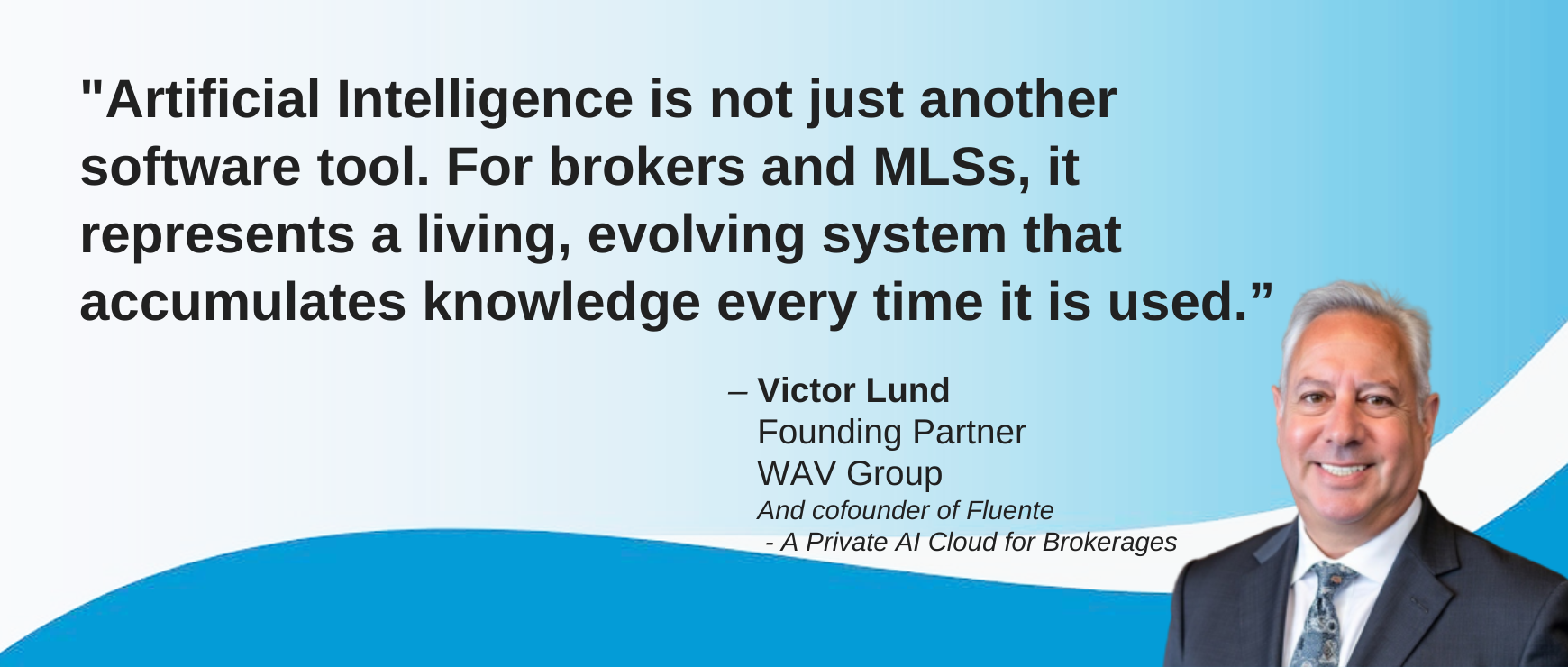
Please subscribe to our free Real AI newsletter here – or help us grow by sharing it with a friend or family member!
Content suggestions welcomed: email korey@wavgroup.com