Real Estate brokers need to leverage reporting to know what is working in their digital marketing assets. The good news is that Google Analytics can provide answers to the performance of your website pages and campaigns if you train it. The tool to deliver these reports is called Google Tag Manager, and if you are not using this utility in your brokerage today, you need to start.
Google Tag Manager (GTM). Brokers now have more accessibility to track usage for all their Internet assets. GTM easily installs on your website and intranet, and is available for native mobile applications on Android and iOS.
What is Google Tag Manager?
GTM is a tag management system tracks user activity on pages without requiring a developer to do anything special. Once the developer has installed the GTM code, you have the ability to make changes to the site to collect data on how consumers use their web site or mobile applications. If you are tracking your intranet, you can see how agents are using that site.
This video is an introduction to the concepts of Google Tag Manager.
How does Google Tag Manager Work?
This article is not a technical guide, but offers a general understanding of GTM. There are three basic elements to setup a Google Tag Manager: a tag, a trigger and variables.
Triggers
Triggers are an action which tells the tag to fire. When driving your car up to an intersection, street lights are a trigger which cause an action. When the light turns red, it triggers a piece of code in our brains says it is time to push the brakes and stop the car. In GTM, when someone lands on a web page or performs an action which meets the condition of the trigger, a piece of code or a tag executes. What to know if the consumer prefers map view vs. gallery view when looking at listings – no problem. GTM will allow you to track that, allowing you to set the most favored consumer default without guessing.
Tags
A Tag is a block of code usually from a third-party source which need to run on web site or mobile application. Instead of inserting the block of code like JavaScript within the code of a web site or mobile application, it’s inserted as a tag in GTM. You may have heard people talking about the Facebook Pixel, for example.
Variables
Google Tag Manager stores variables needed for tags and triggers to work. An example is creating a variable for your Google Analytics tracking code. Every time you create a trigger or tag for the web site, you use the existing variable and end the need of finding the tracking code each time.
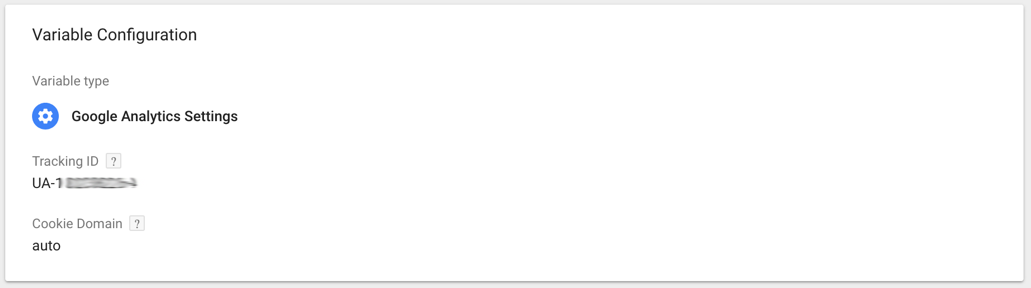
Google Tag Manager Use Cases for Marketer’s
Google Tag Manager stores variables needed for tags and triggers to work. An example is creating a variable for your Google Analytics tracking code. Every time you create a trigger or tag for the web site, you use the existing variable and end the need of finding the tracking code each time.
General usage of Google Tag Manager spans all kinds of marketing activities, from understanding the effectiveness of a call-to-action on a landing page, to evaluating consumer behavior, and analyzing content marketing. The following are just a few examples of use cases for Marketer’s:
- Quickly add Facebook Pixel to a landing page to measure a social media campaign.
- Understand usage metrics of the tools available on your intranet. Do agents use the CMA more than the CRM? No need to get reports from your vendor. You can simply track it using GTM.
- How often do customers download or print a brochure?
- Tracking conversion of completed inquiry forms and calls made from mobile devices. Are you generating more leads o mobile or web? Android or Apple? GTM allows you to track these results and lean into what is working.
- Enable remarketing campaigns using Google AdWords, AdRoll, and Adwerx without calling your website provider.
- Enable User-ID tracking to gain insights to a user navigation of the site through to conversion.
- Perform A/B testing.
As you become more familiar with GTM, the ideas will begin to flow on new ways of collecting the necessary data to make better marketing and business decisions.
Why use Google Tag Manager?
Manage all your tracking code in one place
How many times have you opened your site in a browser and performed a View Page Source or Inspect to find what scripts are on the site? GTM offers a dashboard to easily find and navigate to the scripts for your various Internet assets.
Performance improvement
Have you seen how many scripts load on a WordPress site or on a custom web site? With GTM, scripts only load when a trigger executes from an action. This drops the need to load tracking scripts every time a person visits a page, therefore improving performance of the page during the first load. GTM offers another benefit that it loads asynchronously. A method which allows the entire page to load if GTM is not.
Version Control and Testing
A great feature of GTM is the ability to manage version control of tags and triggers. It is possible to reinstate an earlier version and use the testing tools to debug the tag and/or trigger.
Empower the Marketing Team and Reduce Development Costs
Probably one of the best features of GTM is the Marketer’s ability to add code to a web or mobile app without the aid of a developer. A simple one-time task for the developer starts the tool and simplifies the life of both the Marketer and the Developer.
Security and User Permission
Google Tag Manager is setup to allow multiple users to manage different workspaces and environments. Authorizing multiple users to engage in different marketing activities is possible without bumping into each other. GTM gives the ability to assign permission level access to view, edit, and publish. This is a huge benefit if you want an outside firm to aid you in creating tags, triggers and variables which help with analytical and marketing efforts, but not allow them to publish without going through a review process.
Final Thoughts on GTM
As a real estate broker, if you have not begun to use Google Tag Manager, Start Right Now! The benefits gained outweigh the time and effort needed to learn GTM. Begin with a simple capture of a click of a button as a Google Analytics Event. The insights gained from the GA Event will unfold information you never knew about your customers. Clear insights on how consumers behave on your web site, analytics to decide where your digital marketing spend could be more effective, and metrics to supplement your Google Analytics are all benefits.
Stay tuned for our next article! This article will feature a step-by-step guide to setting up GTM to capture a click on a customer inquiry form button as a Google Analytics’ Event and Goal Conversion.
If you would like to start learning GTM, visit Google Tag Manager Fundamentals. If you need help to develop a Google Tag Manager strategy for your firm, contact the WAV Group. We can install, configure, and support your organization and have you up and running in less than a week.




